Documentation MAILSolved
You need at least a webserver with PHP (> v5.6) and a MySQL or MariaDB database for the installation of MAILSolved.
Preperation
After downloading and extracting the ZIP file of MAILSolved you have to upload all files with a FTP client (for example FileZilla) to your webserver.
Step 1
Upload all files and folders to the remote folder of your choice
Step 2
Grant write permission for the following file and folder:
File: ./settings/config.php (CHMOD 777)
Folder: ./upload/media (CHMOD 777)
Step 3
Type in the address to install.php into your webbrowser. For example: http://wwww.yourdomain.com/yourcms/mailsolved/install.php
You can now finish the rest of installation with the web installer.
Installation of the database
Step 1
After calling index.php in your webbrowser you can install the database and user account. You can proceed to the next step if you grant write access to config.php for example.
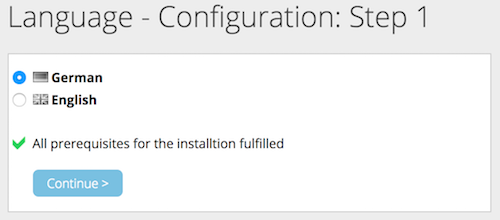
Step 2
In order to create the database tables you have to type in your database credentials. The script won't create a new database for you so a database have to be already in place to create the tables. The database prefix is used if you like to install multiple instances of MAILSolved into the same database.
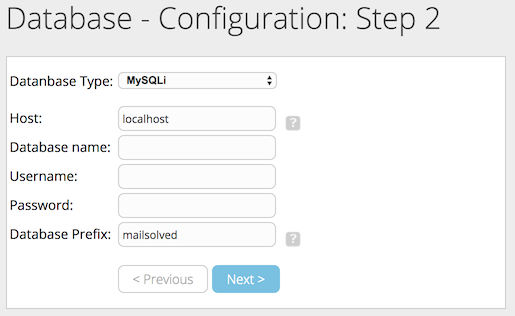
Step 3
This is your personal account for the login to the admin center of MAILSolved. You can also change your data later and create new user accounts as well.
The path to the script will be automatically created. If you see that generated path is wrong please correct the field manually. It's important that there's no / at the end of the path. You can also edit this path later in the file ./settings/config.php.
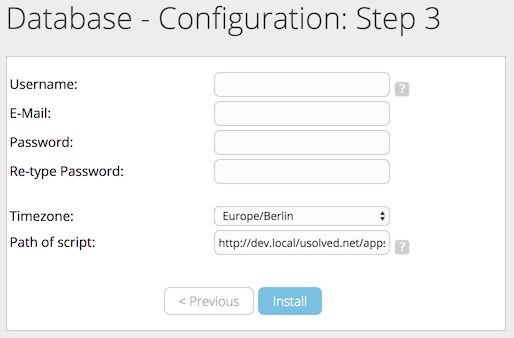
Congratulation :)
MAILSolved is now installed and ready to use. You can access the admin interface directly with the the path you've uploaded MAILSolved to.
Include the form into your website
You can include the newsletter subscription form to your site this way:
1. Include the form in a existing PHP page
<?php include("relative_path/newsletter.php"); ?>
Example:
If you like to include the newsletter form to ./yourcms/index.php you have to include the script in the index.php with include("mailsolved/newsletter.php") if the script would be installed to ./yourcms/mailsolved/.
2. Include form with an iFrame to a HTML page
<iframe src="yourcms/newsletter.php"></iframe>

